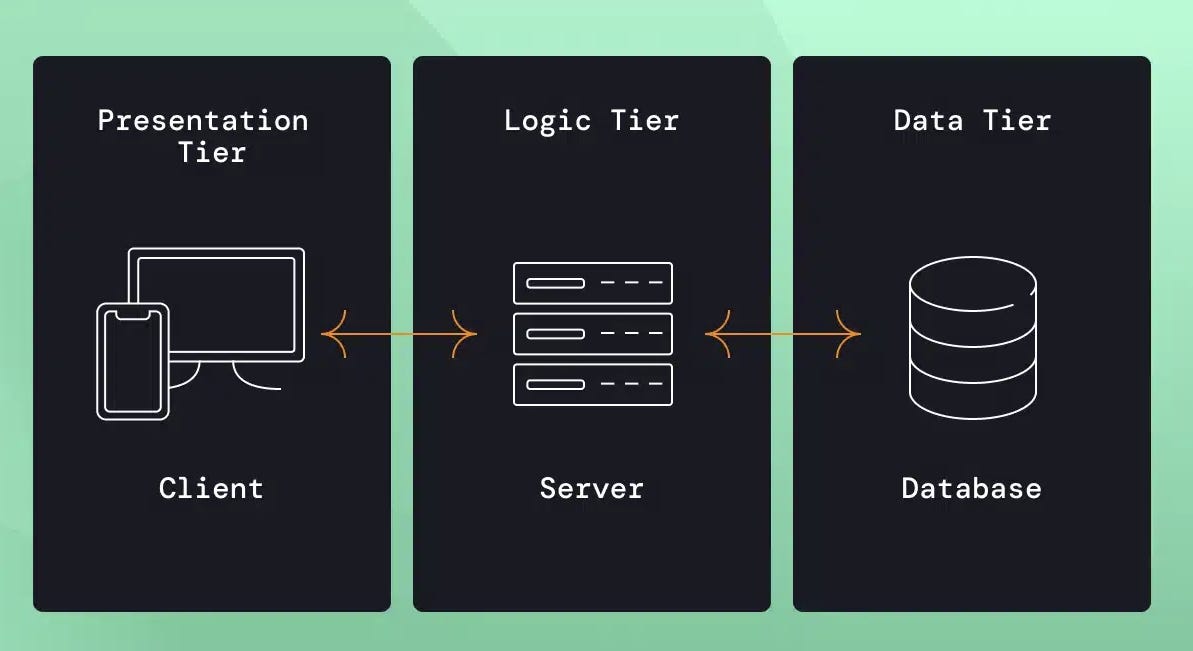Multi-Tier Cloud Architectures Explained
Cloud Architecture & DevOps
Today, I want to chat with you about multi-tier architecture—a standard design pattern that's key for building scalable, maintainable, and resilient applications. Whether it's the classic three-tier setup or cutting-edge serverless and edge computing models, each architecture has its own perks tailored to specific needs.
We'll explore different architectural styles, their use cases, benefits, and how they tie into core cloud components like Compute, Storage, Networking, and Database. Plus, I'll share some best practices for designing and managing cloud architectures effectively.
Let's dive in!
What Is Multi-Tier Architecture?
At its heart, multi-tier architecture separates an application into layers or "tiers" based on their functions. The most common is the three-tier architecture:
Presentation Layer (Frontend): This is what the user sees.
Application Layer (Backend Logic): This handles the business logic.
Data Layer (Database): This stores the data.
By separating these layers, we can scale, manage, and secure each part independently. It's like having different teams working on different parts without stepping on each other's toes.
Benefits of Multi-Tier Architecture
Scalability: Scale each tier based on demand.
Security: Better control over data and interactions between tiers.
Manageability: Easier to maintain and upgrade individual layers.
Flexibility: Update or replace one layer without disrupting others.
Cloud Architectures for Modern Applications
1. Three-Tier Architecture
This classic model includes:
Presentation (User Interface)
Application (Business Logic)
Data (Storage)
Use Cases: Web applications and traditional enterprise apps.
Benefits:
Easy to deploy and scale.
Straightforward for small to medium workloads.
Core Components:
Compute: Virtual Machines (e.g., AWS EC2, Azure VMs) handle the presentation and application layers.
Storage: Block storage (e.g., AWS EBS, Azure Disks) for data persistence.
Databases: Relational databases (e.g., AWS RDS, Azure SQL Database) for structured data.
Networking: Virtual networks and load balancers manage traffic flow.
2. Multi-Tier Architecture with Microservices
This breaks an application into independent, loosely coupled services that can be developed, deployed, and scaled separately—often with their own databases.
Use Cases: Large-scale applications needing high modularity and scalability, like e-commerce platforms, social networks, and financial services.
Benefits:
Increased fault tolerance.
Independent scaling of services.
Separate deployment cycles.
Core Components:
Compute: Containers (e.g., Kubernetes with Amazon EKS, Azure AKS) or serverless functions (AWS Lambda) for each microservice.
Storage: Object storage (e.g., AWS S3) for static data; block storage for temporary data.
Databases: Independent databases (e.g., DynamoDB, Cosmos DB) for each microservice.
Networking: API Gateway manages routing; service meshes like Istio handle inter-service communication.
3. Serverless Architecture
An event-driven model where functions run in response to events, and the cloud provider manages the infrastructure.
Use Cases: Applications with unpredictable workloads, like real-time data processing and APIs.
Benefits:
Cost-effective—you pay only for what you use.
Automatic scaling.
Minimal infrastructure management.
Core Components:
Compute: Functions as a service (e.g., AWS Lambda, Azure Functions).
Storage: Object storage (e.g., AWS S3) for files and infrequently accessed data.
Databases: Serverless databases (e.g., DynamoDB, Firebase Firestore).
Networking: API Gateway and cloud endpoints for integrations.
4. Event-Driven Architecture
Relies on events to trigger actions, often used with serverless and microservices.
Use Cases: IoT applications, financial trading systems, and any app needing real-time processing.
Benefits:
Decouples components.
Responsive and scalable.
Core Components:
Compute: Serverless functions or containerized microservices.
Storage: Event storage systems (e.g., Amazon Kinesis, Azure Event Hubs).
Databases: Real-time or NoSQL databases for speed.
Networking: Event hubs (e.g., AWS EventBridge) to manage event flow.
5. Hybrid Cloud Architecture
Combines private and public clouds, letting sensitive data stay on-premises while other workloads run in the public cloud.
Use Cases: Organizations with regulatory requirements or needing on-premises control.
Benefits:
Balances security with scalability.
Meets compliance and performance needs.
Core Components:
Compute: Private cloud solutions or public cloud options like AWS Outposts.
Storage: Hybrid storage solutions (e.g., NetApp Cloud Volumes).
Databases: Cloud-native databases accessible across environments.
Networking: Tools like Azure Arc or Google Anthos for unified connectivity.
6. Edge Computing Architecture
Processes data closer to the source or user, reducing latency for time-sensitive applications.
Use Cases: IoT devices, AR/VR applications, autonomous vehicles.
Benefits:
Reduces latency.
Improves real-time performance.
Lessens data transfer to central cloud.
Core Components:
Compute: Local edge devices (e.g., AWS Greengrass, Azure IoT Edge).
Storage: Edge-compatible storage or local caching.
Databases: Local databases on edge devices for quick access.
Networking: Direct connectivity to the cloud.
7. MLOps Architecture
Supports the full lifecycle of machine learning models, from deployment to monitoring and retraining.
Use Cases: Real-time recommendation engines, fraud detection, predictive maintenance.
Benefits:
Keeps ML models current.
Automates updates and adjustments.
Core Components:
Compute: VMs or containers for training and serving models (e.g., AWS SageMaker).
Storage: Object storage for datasets and models.
Databases: Metadata tracking (e.g., MLflow) for model versions.
Networking: Secure data transfer and load balancing for model serving.
8. Blockchain-Based Architecture
Uses a distributed ledger for transparency, immutability, and security in decentralized apps.
Use Cases: Financial transactions, supply chain tracking, digital identity management.
Benefits:
Decentralized trust.
Transparency.
Secure, immutable data handling.
Core Components:
Compute: Nodes in a peer-to-peer network (e.g., Amazon Managed Blockchain).
Storage: Distributed storage across the blockchain; off-chain storage for extra data.
Networking: Peer-to-peer networking for consensus and data exchange.
Databases: Distributed ledger technology (e.g., Hyperledger, Ethereum) with cloud databases for quick queries.
Single-Tenant vs. Multi-Tenant Architecture
These models define how resources are shared among clients. These tenancy models are applicable across any cloud architecture pattern, whether it’s a three-tier, microservices, or event-driven architecture.
Single-Tenant: Each client has a dedicated environment. Best for strict compliance or security needs.
Multi-Tenant: Hosts multiple clients in a shared environment. Ideal for SaaS applications prioritizing cost-efficiency and scalability.
Core Components Mapping:
Compute: Isolated VMs in single-tenant; shared pools in multi-tenant.
Storage: Dedicated storage vs. partitioned object storage.
Databases: Separate databases per client vs. shared databases with partitioning.
Networking: Network isolation with VPCs vs. logical isolation.
Considerations:
Caching: Tenant-partitioned caching in multi-tenant setups.
Messaging: Separate queues for each tenant.
Search: Per-tenant indexes for secure data access.
Best Practices for Effective Cloud Architecture
1. Plan for Scalability and Flexibility
Choose horizontal scaling (adding more instances) over vertical scaling (upgrading hardware).
Use auto-scaling and load balancing.
Consider microservices or serverless architectures.
2. Emphasize Security at Every Layer
Implement strict identity and access management.
Encrypt data in transit and at rest.
Use network segmentation to isolate resources.
3. Design for Resilience and Availability
Deploy resources across multiple zones or regions.
Establish backup and disaster recovery plans.
Assume components will fail and design accordingly.
4. Optimize for Cost Efficiency
Right-size resources to match demand.
Use reserved or spot instances where appropriate.
Monitor costs and set budget alerts.
5. Ensure Effective Monitoring and Observability
Centralize logging and monitoring.
Set up metrics and alerts for key performance indicators.
Implement distributed tracing.
6. Implement CI/CD for Rapid Deployment
Automate deployment pipelines.
Use blue-green or canary deployment strategies.
Manage infrastructure as code.
7. Prioritize Data Management and Governance
Classify and segment data based on sensitivity.
Automate data lifecycle management.
Enable audit trails for compliance.
8. Optimize Network Performance and Latency
Use Content Delivery Networks (CDNs).
Design network topology for minimal latency.
Consider edge computing for low-latency needs.
9. Integrate Caching Strategically
Use distributed caching to reduce database load.
Implement caching at application and database levels.
Manage cache expiration to ensure data freshness.
10. Design for Observability and Maintenance
Define service-level indicators and objectives.
Use health checks and self-healing mechanisms.
Automate remediation for common issues.
11. Foster Continuous Learning and Improvement
Conduct post-incident reviews.
Regularly update your architecture.
Encourage ongoing training and knowledge sharing.
Final Thoughts
Understanding these architectural patterns and how they connect to core cloud components is key to designing applications that scale well, perform efficiently, and stay resilient. The right architecture depends on your application's unique needs and goals.
I’ll link the full series on Medium if you want to explore in more detail. Let’s keep building together!